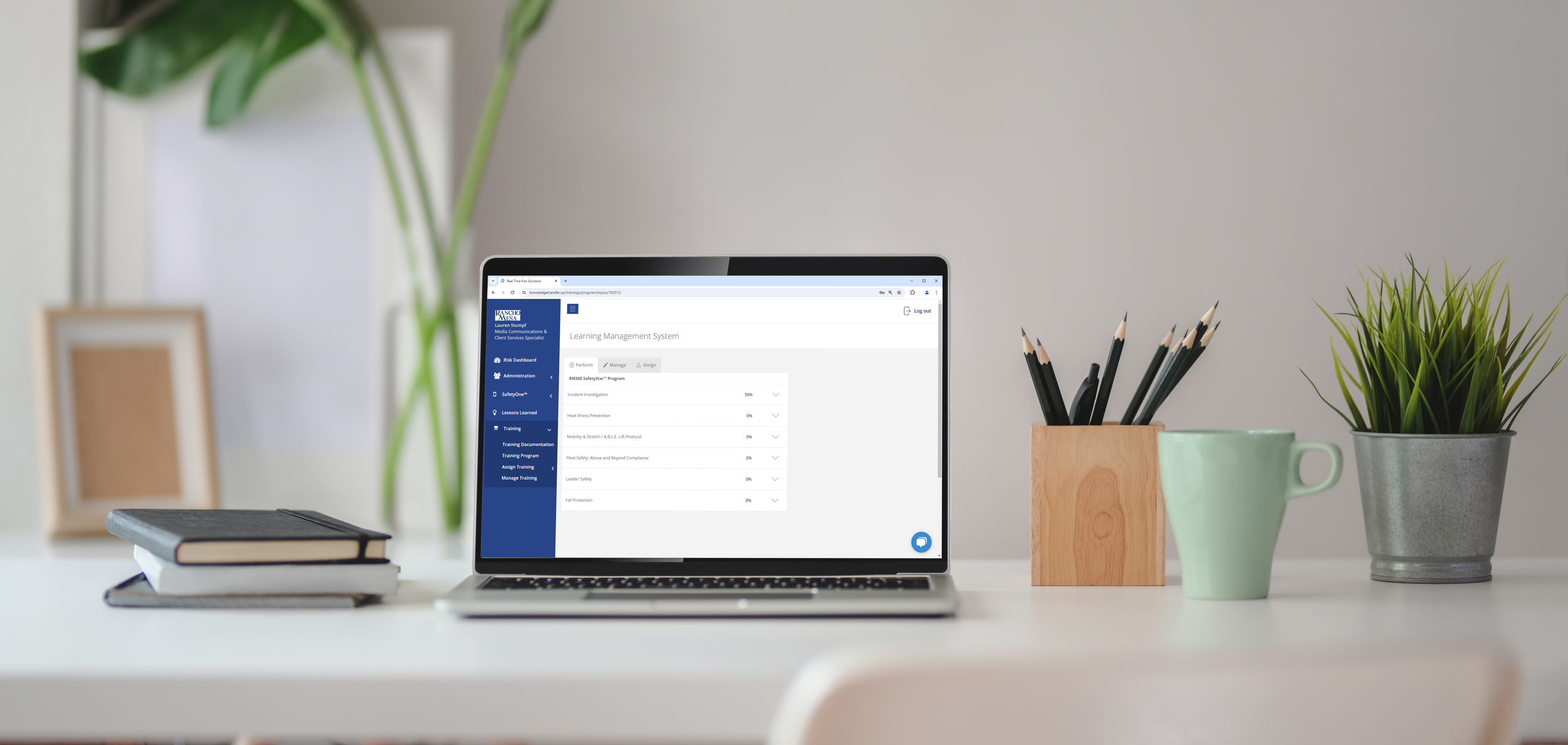Learning Management Gets New Look in SafetyOne™
Author, Alyssa Burley, Partner, Media Communications and Client Services Group, Rancho Mesa Insurance Services, Inc.
In a recent update, the training section on the SafetyOne™ website was revised to simplify the administration of online trainings.
SafetyOne website users will now see two menu options under the training section in the navigation panel: “Training Documentation” and “Learning Management System.”
While the training documentation screen has not changed, the new learning management system screen encompasses the functionality that was previously available on the now retired “Training Program” and “Assign Training” screens.
The new learning management system screen now displays four simple tabs across the top. Each tab is specifically designed for either performing the online trainings, managing the training content library, assigning trainings, or creating training groups.
“The screen is pretty intuitive with the new tabs clearly labeled and easily accessible,” said Brenda Khalil, Client Technology Coordinator with Rancho Mesa. “Seeing all options across the top of the screen helps our clients quickly navigate the screen.”
The “Perform” tab displays all courses that have been assigned to the logged-in user. It includes the option to view all training courses, or only the incomplete courses using the “All/Incomplete” toggle button.
The “Manage” tab is only available to platform administrators and allows them to upload new training courses, copy existing courses and delete training courses from the library.
The “Assign” tab is only available to platform administrators and allows them to assign the online courses to their employees. They can assign a single training to multiple users, or assign a single user to multiple training courses by using the “Trainings/Employees” toggle button.
The “Group” tab is only available to platform administrators and allows them to either group similar trainings together, or group users together. This simplifies the process of assigning multiple trainings to a group of employees.
For example, if the employer has a team of employees that will be driving as part of their job description, the administrator would create both a driver group for all drivers, and a driver training group for all driver training courses. Then, they would be able to quickly and easily assign all the appropriate driver trainings to all the drivers in their organization. Training groups can also be used to consolidate new employee orientation into one training group.
The new learning management system screen in SafetyOne is designed to streamline the administration of online training courses.
Contact your Client Technology Coordinator for more information on the new Learning Management System screen in SafetyOne.